February 4-10, 2008

Getting the right materials
Objectives
By the end of Week 4, we should all have:
- Thought about the role materials have played in our own language learning process
- Looked at the presentation Designing our own material
- Read the online articles on Materials selection, evaluation and design, posted in the Materials development and design Links folder
- Look at the checklist for selecting, adapting and designing materials in Criteria and checklist for creating and evaluating material
- Explored the online material development software sites
found at our Yahoo group site: Sites for software applications -
Created and uploaded at least two exercises using software from the sites suggested, into our
individual yahoo folder or Our online activities folder - Done at least one of the exercises created by another participant
- Discussed our impressions of the activities with our group colleagues by adding new posts to our blog: Lesson planning and course design
- Written our reflections on material design in our group blog: Lesson planning and course design
- Made adjustments to and uploaded our materials into our individual yahoo folder or posted then into the Our online activities folder.
Activities
Reflecting on materials in our own learning process.

This week we’re going to look at designing activities for our learners. The first thing we’ll do, is to think about the role materials have played in our own learning. Close your eyes and visualise one of your most enjoyable classes as a learner. Can you remember the activities you did? Can you remember why you thought they were so enjoyable? What did you learn from that class? Share your experience with us by writing in our blog: Lesson planning
Looking at the "Designing our own materials" presentation
Now we’re going to look at a presentation on designing our own materials. We will look at materials, the characteristics of good materials, the process for materials design and some of the applications that can be used. Let's go to our presentation. Designing our own material
Reading about the criteria for the selection, adaptation and design of learning materials
![]()
Now that we have an overall view of the topic, let’s get specific information on materials selection, adaptation and design. The three short articles we’ve selected cover these areas and include criteria for each of these processes. As we read the articles, let's keep our own situation in mind, our learners and their needs. Try to think of what information can be transferred to our own setting.
Click on the individual links to go to each article or you can access all four from our Yahoo Group Materials development and evaluation links file.
- In Creative materials for the EFL classroom, Larry M. Lynch looks at the reasons for adapting materials and gives suggestions.
- In Selecting and using authentic material , Ludmila V. Karpova looks at the selection and use of authentic materials in materials design.
- In 8 Smarts in EFL materials, Beril Ayman Yucel looks at how we can incorporate multiple intelligences into our materials. A general criteria for materials development and a specific check list for MI material integration is also included.
If you have time, you might also want to take a look at the following article:
Sally Morrison in Interactive Language Learning on the Web, discusses the advantages of using web-based activities and gives a list of different applications and sites that can be used in developing materials.
Designing your own criteria and checklist

After looking at the presentation, reading the texts, and reflecting on your own individual situations, you should be ready to make your list of criteria for selecting and designing materials. But first of all, what do we mean by criteria? They’re the principles, yardsticks or guidelines that we use when judging if something is suitable or not. So, what do you think materials should take into account? What should they have? Need help to get started? Take a peek here. Criteria and checklist for materials.
Materials should be relevant to the needs of the learner
becomes
Are the materials relevant to the needs of the learners?
Please contribute to the criteria and checklist by including criteria which correspond to your teaching situation.
Designing our own materials: Stage 1
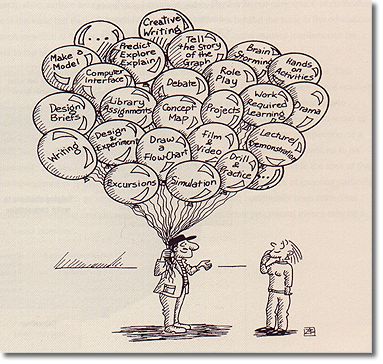
Now that we’ve looked at the presentation, read the articles, thought about and written our own criteria and made our checklist, against which we will later evaluate our materials, it’s time to think about the activities.
Let’s go back to the Learner profile and the objectives you wrote in Week 3. Think of as many different types of activities that can help your students achieve those objectives. You can use the Lesson Planning session icon, (balloons) to get you started. Write your ideas our Yahoo Group, Types of Activities, data base.
Exploring exercise generator applications: Stage 2

To give us an idea of the different kinds of exercises we can create, why don't we take a look at some of the activities made by the following applications.
|
|
To see an example of each one of the different downloadable puzzle types, click on View Preview.
|
|
To see an example of an interactive exercise click on any of the word lists in the Word share column.
Click on On line games found in the right hand of the screen under the heading “Do What With These Words”
Select one of the game types found there. The word pack you selected will be activated. Click on Submit, and the game will load |
|
|
|
|
Choosing the appropriate exercise generators: Stage 3
Now, choose two or three activities that you would like to create for your class. Here are some of the exercise generators and software applications we can use to create them. Remember, these are just the vehicles that you'll be using...the ideas have to come from you! Bear in mind your students, learning objectives and learning outcomes. You can find some more applications in our Online Resources file in the Materials development and evaluation folder in the Links section of the Yahoo Group page. Once your activity has been created, check it against the list in the Criteria and Checklist for materials evaluation.
|
Software Application Type |
Online |
Download to hard drive |
||||
|
Exercise generator |
|
|||||
|
Word games |
|
|||||
|
Comic/Video |
|
|
|
|||
|
|
|
|
||||
|
Audio |
||||||
Trying out the material
Now, you need to get feedback from others. So upload your activity into your individual folder if it's on a word document or in pdf format. If it's an online activity, please put the link in the Our online activities folder on our Yahoo group page. We'll all try to figure out what the instructional objective is from your activity. We'll even try to guess the level and the age of your students! This will be done in the I know all about it! data file. Then why don't you try out at least one of the activities created by other participants.
Reflecting on the process and the product

It's been said that designing materials should be a group project and not an individual endeavour and this we've tried to do. It's also a good idea to get feedback from others....many heads think better than one, so the more input we get from fellow teachers the better for us and for our activities. Give us your impressions on the writing process and your comments on the work produced by writing in our Lesson planning blog and sending messages to our group email at Yahoo Group Messages.
Revising our material
Once we have read the comments from participants who have tried our activities, we may think it necessary to do some revision. So, check your activities again and upload a new document or add a new link with the latest version of the activity. You should now have two activities, the original and the updated version.
We hope you have enjoyed this week's activities and will be able to produce creative exercises and learning tasks for your students.
We would like to close this week's session by sharing a video on the future of language teaching through technology: Web 2.0 and Language Learning.
We hope you enjoy it and get many new and innovative ideas for your online classes.


